AWS FinOps – The Basics
AWS FinOps – The Basics – In Practice, how does FinOps work?
Now that we’ve covered the theoretical foundation of finops, let us put everything in practice.
We will optimize compute costs on AWS — using two separate approaches.
Say you’ve used AWS’ Cost Explorer to export billing data into s3. And you’ve built a set of reports / dashboards off that data (Using Athena and Quicksight).
Now, you are in a place to actually start addressing those expensive resources. How and where do you start? I will present at least 2 approaches here (I have about a dozen more in my repertoire).
Approach 1 — Use AWS Config Rules combined with AWS Systems Manager.
For those familiar with these services, AWS Config can alert you of non compliant resources. And systems manager can automatically do something about those resources (remediate them). The remediation can occur either as soon as possible or can be based on an approval workflow.
Approach 2 — Use Cloudwatch, SNS and Lambda’s deadly combo
This is one of my favorite ways to remediate resources (it also happens to incur the lowest cost). As an example, let us say we want to shut down inactive EC2 instances, to cut down on wasteful compute costs.
- Step 1 — Set up a CloudWatch Alarm. Use the Inactivity Timer (CW EC2 Metric Name = Active Sessions) based CW Alarm.
- Step 2 — Set up an SNS Topic. This topic is what is written to by the CloudWatch Alarm in step 1.
- Step 3 — Set up a Lambda function to subscribe to the SNS topic. This Lambda triggers when topic has a new CW event published. The Lambda takes the Instance Id and shuts down the EC2 instance.
Contact
Contact a cloud finops engineer and a certified finops practitioner today to help with your FinOps journey.
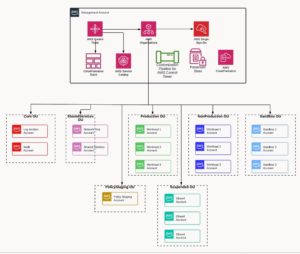
Leave a Reply